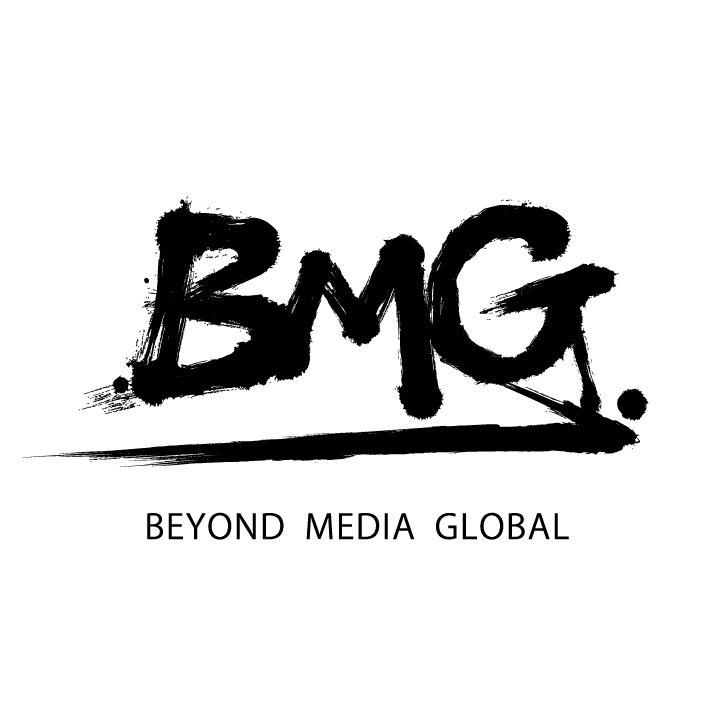Pinterest: How to Use It in Your Digital Marketing Strategy?
I don’t know about you, but Pinterest is a Social Network that I love (not as much as Instagram, but yes). If they didn’t take away from me or I had the willpower to let go of my phone when I’m on this social network, I would waste my day looking at infographics and photos on Pinterest.
Pinterest is a very visual social network, it is almost like flipping through an inspiration magazine, and therefore it is highly recommended for businesses that are based on their creations such as the fashion, beauty, personal care, kitchen, DIY, or even marketing and business sectors ( for the infographics).
If you have a business in these sectors, I recommend that you stay and read, we are going to learn how we can start using Pinterest in our strategy.
Define your goals
Like any good strategy worth its salt, the first and foremost thing to do before launching yourself on Pinterest is to be clear about the objectives for which we are going to be on this social network. The most common, due to the characteristics of Pinterest, are three:
Have brand presence and notoriety: This objective can be extrapolated to any social network and, in fact, it is usually the most common
Generate web traffic: On Pinterest, it is quite simple that, if the image is interesting and does not give all the detailed information, the person who sees it clicks on the linked web.
Increase sales volume: It is an ambitious goal and it takes time, but we already know that shopping on Pinterest is here to stay.
Optimize your profile on Pinterest
If you already have your Pinterest account created, the first thing I recommend to optimize it is that you convert your profile into a company page . I tell you quickly how:
Go to pinterest.com/business/convert/.
Enter your business name and website, then select a business type.
Click create account
If you don’t have one yet, you can create a company page directly:
Go to this page (even if you log out first) pinterest.com/business/create/.
Enter your email, your password and the name of your company, and then select a company type.
Click Create account.
Once you have your account, we will optimize by following the tips:
Complete your page with all the data related to your business and upload a quality profile photo (as you should do on all your social networks)
Check your website address on Pinterest, so it can be displayed alongside your profile picture, name, and description
And voila, we can start with our strategy.
Strategy for your boards on Pinterest
The best thing is that when creating your boards you first think about what topics you want to address in each of them. For instance:
Board talking about your brand, as if it were the “about me” page of your website
Boards with topics that interest your target audience, such as “makeup”, “skincare”, “nails”, and so on. if your business is a beauty salon.
Choose appropriate names for your boards, this part is also important, since they will function as keywords when they are found. If you are going to talk about makeup, make sure that the name is not simply “makeup”, make it striking and descriptive.
The same goes for the description of your boards. A good description that uses keywords and attracts attention will get our account to rank better on Pinterest.
Images on Pinterest
In this social network, EVERYTHING is images and if your images do not attract attention, they are not adapted to the size required by the social network, they will not get users to enter the pins.
Create visually attractive pins (infographics tend to attract a lot of attention) and with the vertical size predetermined by Pinterest.
Use several colors, but do not give the image too much darkness
Don’t use saturated images much more than 50%
Use low saturated backgrounds for your images
Create pins that get very “repin”. When someone “repins” your pin (it sounds redundant) your image will be seen in the user’s account “repeated”, with which you will achieve a greater virality of your images.
How to optimize the description of your pins
Far from what everyone thinks, on Pinterest the quality of the texts also matters, since, if your goal is for them to open your pin and end up going to your website or online store, the text could be what that decides or not. visit web.
Write a short description (more or less 250 characters will be enough, although Pinterest allows 500) that is easy to read at a glance
Include a title for your pin and a description, both using relevant keywords
Use hashtags in the description
Include a call to action or CTA. Encourage your users to click on the image to go to the web.
Do not forget to link your pins to your website or to different pages of your website
Other tips for your Pinterest strategy
In addition to all the above, other details must be taken into account such as:
Remember that Pinterest is a SOCIAL NETWORK, it is not a bulletin board (even if it looks like it), therefore people do not enter wanting to see ads for your company, but quality content.
You can also use enriched pins : they are those to which you can add additional details (there are 5 types: recipes, movies, articles, products and places). With the enriched pins you can show the price, the stock or the geolocation of the place of sale of a product.
There are also promoted pins – they are more or less the Pinterest equivalents of Facebook and Instagram Ads. With this special type of pins, any business or brand will achieve greater visibility for its products and services. That is, taking into account your search results and categories, you will be able to show your pins to more users who are not currently following your boards.
Do not forget to measure the results of your strategy to detect errors and be able to correct them